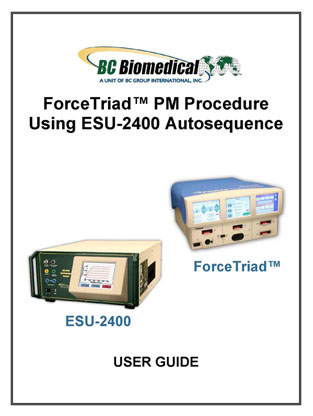|
||||||||||
|
Service Return Form... Quick Search... BC Biomedical Manuals... |
||||||||||
|
ESU-2400 Updates
The best just keeps getting better – Improved software package and user manual now available for the ESU-2400 Electrosurgical Unit Analyzer!
Copyright © 2012 Covidien. All rights reserved. Reprinted with the permission of the Surgical Solutions business unit of Covidien. |
||||||||||
| ©1998-2016 BC Group International, Inc |